Pages (Latest 10 updated) :
- README.md
- [Hệ điều hành Linux] C Shell (csh) zypper : Quản lý gói phần mềm
- [Linux] C Shell (csh) zypper Kullanımı: Paket yönetimi aracı
- [Linux] C Shell (csh) zypper การใช้งาน: จัดการแพ็คเกจในระบบ
- [台灣] C Shell (csh) zypper 使用法: 管理軟體包的命令
- [Linux] C Shell (csh) zypper uso: Gestor de paquetes para sistemas basados en openSUSE
- [Linux] C Shell (csh) zypper : управление пакетами в openSUSE
- [Linux] C Shell (csh) zypper utilizare: Gestionarea pachetelor în sistemele openSUSE
- [Linux] C Shell (csh) zypper uso: Gerenciar pacotes de software
- [Linux] C Shell (csh) zypper użycie: zarządzanie pakietami w systemach openSUSE
[Linux] C Shell (csh) cp Uso: Copy files and directories
Overview
The cp command in C Shell (csh) is used to copy files and directories from one location to another. It allows users to duplicate files or entire directories while maintaining the original files intact.
Usage
The basic syntax for the cp command is as follows:
cp [options] [source] [destination]
Common Options
-i: Prompts before overwriting an existing file.-r: Recursively copies directories and their contents.-u: Copies only when the source file is newer than the destination file or when the destination file is missing.-v: Verbosely lists files being copied.
Common Examples
Here are some practical examples of using the cp command:
- Copy a single file:
cp file1.txt file2.txtThis command copies
file1.txttofile2.txt. - Copy a directory recursively:
cp -r dir1 dir2This command copies the entire directory
dir1and its contents todir2. - Copy a file with prompt before overwrite:
cp -i file1.txt file2.txtThis command will ask for confirmation before overwriting
file2.txtif it already exists. - Copy only newer files:
cp -u file1.txt file2.txtThis command copies
file1.txttofile2.txtonly iffile1.txtis newer or iffile2.txtdoes not exist. - Verbose copy:
cp -v file1.txt file2.txtThis command will display a message indicating that
file1.txtis being copied tofile2.txt.
Tips
- Always use the
-ioption if you’re unsure about overwriting files to avoid accidental data loss. - When copying directories, remember to use the
-roption to ensure all contents are copied. - Use the
-voption for a clearer understanding of what files are being copied, especially when dealing with multiple files or directories.
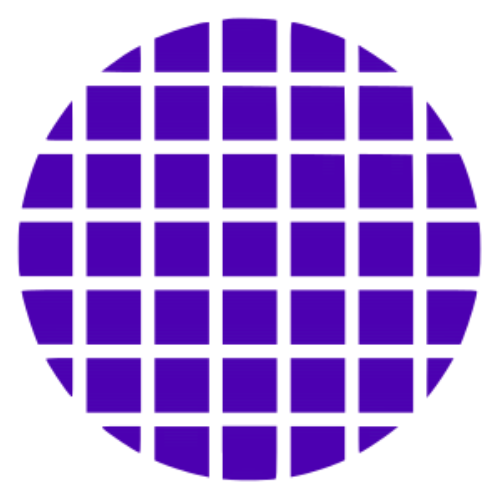 C Shell Wiki
C Shell Wiki