Pages (Latest 10 updated) :
- README.md
- [Hệ điều hành Linux] C Shell (csh) zypper : Quản lý gói phần mềm
- [Linux] C Shell (csh) zypper Kullanımı: Paket yönetimi aracı
- [Linux] C Shell (csh) zypper การใช้งาน: จัดการแพ็คเกจในระบบ
- [台灣] C Shell (csh) zypper 使用法: 管理軟體包的命令
- [Linux] C Shell (csh) zypper uso: Gestor de paquetes para sistemas basados en openSUSE
- [Linux] C Shell (csh) zypper : управление пакетами в openSUSE
- [Linux] C Shell (csh) zypper utilizare: Gestionarea pachetelor în sistemele openSUSE
- [Linux] C Shell (csh) zypper uso: Gerenciar pacotes de software
- [Linux] C Shell (csh) zypper użycie: zarządzanie pakietami w systemach openSUSE
[Linux] C Shell (csh) history 命令: View command history
Overview
The history command in C Shell (csh) is used to display a list of previously executed commands in the current shell session. This allows users to easily recall and reuse commands without having to retype them.
Usage
The basic syntax of the history command is as follows:
history [options] [arguments]
Common Options
-c: Clear the history list.-n: Read the history from the history file and append it to the current history list.-r: Read the history from the history file and replace the current history list.-w: Write the current history list to the history file.
Common Examples
- Display the command history:
history - Clear the command history:
history -c - Read history from the history file:
history -r - Write the current history to the history file:
history -w - Display the last 10 commands:
history 10
Tips
- Use
!nto execute the command at positionnin the history list. - To quickly repeat the last command, simply type
!!. - Consider using
history -wregularly to save your command history, especially before closing the terminal.
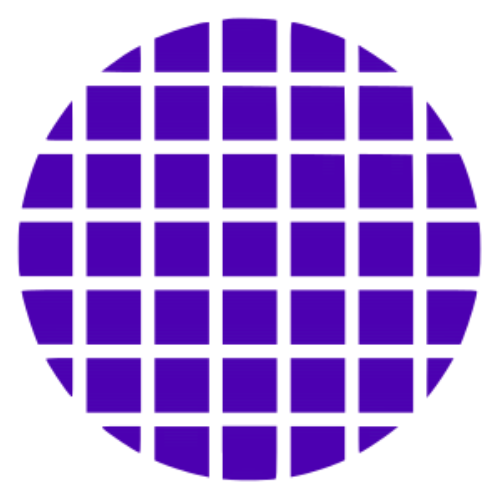 C Shell Wiki
C Shell Wiki